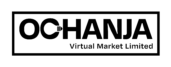To Contact Store Admin or Marketplace Manager from Seller Account on Ochanja (VM), please follow the following steps:
- Log into your seller account.
- Click the ‘bell’ (notification) icon.
- Scroll down to the bottom of the notification page to send the store admin or marketplace manager a direct message from your seller account.
- Enter your message.
- Click ‘Add Media’ to add images, videos, etc if applicable.
- Click ‘Submit’ to send a message to Ochanja (VM) admin.