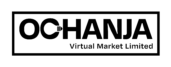To create a Vendor / Seller Account on Ochanja (VM) Nigeria, please follow the following steps in the video:
- Visit ochanjang.com
- Enter the email address you want to use for the account.
- Navigate to your email address and copy the verification code you received from Ochanja (VM).
- Enter your verification code.
- Enter your store name.
- Enter your password.
- Confirm your password.
- Click the Register button.
- Wait for Ochanja (VM) to approve your vendor application.