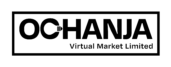To enable shipment tracking for a customer’s order, please follow the following steps:
- Log into your seller/admin account.
- Click ‘Orders’ listed on the side menu.
- Find the order you want to enable shipment tracking.
- Click the ‘truck’ icon listed under ‘Actions’.
- Enter the Tracking code and Tracking URL provided by the logistics partner.
- Click ‘Submit’ to enable shipment tracking.