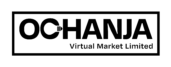To make an inquiry about a product or anything concerning a seller account on Ochanja (VM), please follow the following steps:
- Log into your customer account.
- Visit the product page, scroll down, and select ‘Vendor Info’.
- Click ‘Visit store’.
- On the store banner click ‘INQUIRY’.
- A modal will pop-up.
- Enter your query.
- Click ‘Submit’.
- To view all inquiries and responses from the seller, please visit your customer dashboard.
- Click ‘Inquiries’ listed on the side menu to view all inquiries you have made.
- Click ‘View’ to view the seller’s replies and reply accordingly.