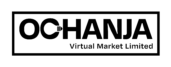To manage an order on Ochanja (VM), please follow the following steps:
- Log into your seller account.
- Click ‘Orders’ listed on the side menu.
- Click the ‘eye’ icon to view the order you want to manage.
- If order has been paid for, ‘Processing’ will be the order status listed on the order details.
- Once the package is ready to be shipped, select ‘Shipment Pending’ from the order status drop-down menu.
- As soon as Ochanja(VM) Delivery partners pick up the processed package, select ‘Shipment Confirmed’ from the order status drop-down menu.
- Ochanja (VM) management will update the order status until order is Completed.