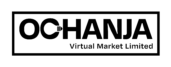To manage Product Inventory on Ochanja (VM) Nigeria, please follow the following steps:
- Log into your seller account.
- Click on ‘Products’ listed on the side menu.
- Click the edit icon to edit the product you want to manage.
- Scroll down and click ‘Inventory’.
- Enter your Stock Keeping Unit (SKU).
- Select ‘Manage stock’ and enter available product quantity.
- When a Customer purchases the last product you will receive a notification from Ochanja (VM) system.