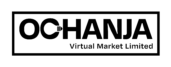To manage withdrawal requests made by sellers please follow the following steps:
- Log into your admin account using the username/email and password provided to you by Ochanja (VM).
- Click ‘Withdrawals’ listed on the side menu.
- Select the Withdrawal Request you want to approve or reject.
- Add a Note to Vendor (optional).
- Click the ‘Approve’ or ‘Reject’ button.