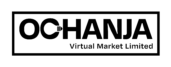To reset your password on Ochanja (VM), please follow the following steps:
1. Visit ochanjang.com
2. Click ‘Log In’ at the top of the header.
3. Click ‘Lost your password’.
4. Enter your customer email or username.
5. Click ‘Reset Password’.
6. You will receive an email to reset your password in the inbox of the email you used to sign up on Ochanja (VM). If you do not see an email in your inbox, please check your spam box.
7. Click ‘Click here to reset your password’.
8. Enter your new password.
9. Confirm your new password.
10. Click ‘Save’ to set your new password.