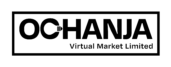To withdraw your earnings please follow the following steps:
- Log into your seller account.
- Click ‘Payments’ listed on the side menu.
- Click ‘Withdrawal’
- Check the box on the row of the completed order you want to withdraw funds.
- Click ‘Request’.
- You will receive an email notification about your withdrawal request.
- Log into your seller account.
- Click ‘Ledger Book’ to view all transactions made on your account.